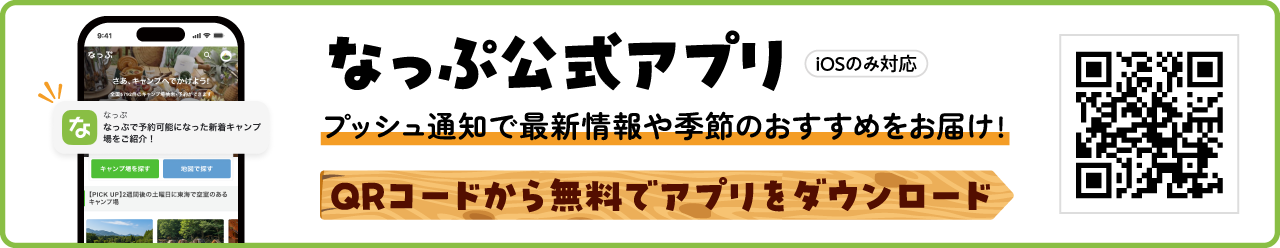How to register as a member of the NAP reservation site
登録日: 2024/01/16
For Overseas Customers
In order to use the campground, you must register as a NAP member and make a reservation.
If you are not a registered member, please follow the steps below to register.
▶Click here to register as a NAP member
①Enter your registered e-mail address to send an e-mail for membership registration.
②Click the URL attached to the e-mail when you receive the e-mail for membership registration.
③ Decide on a password and nickname to be used on the site, and after agreeing to the terms and conditions, check the checkbox to complete registration.
④After completing the member registration, proceed to make a reservation.
▶How to make reservations through the NAP reservation website